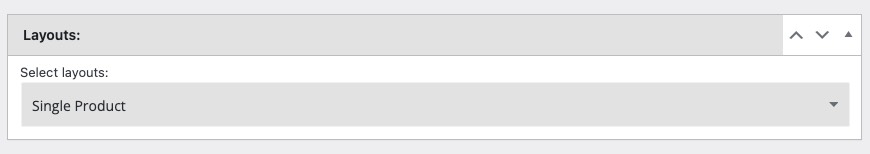Step 1: Customizing Template in Elementor
- Go To Layout Sections.
- Select or create new layout.
- Choose Elementor Template Full withd.
- Start editing via the Elementor .
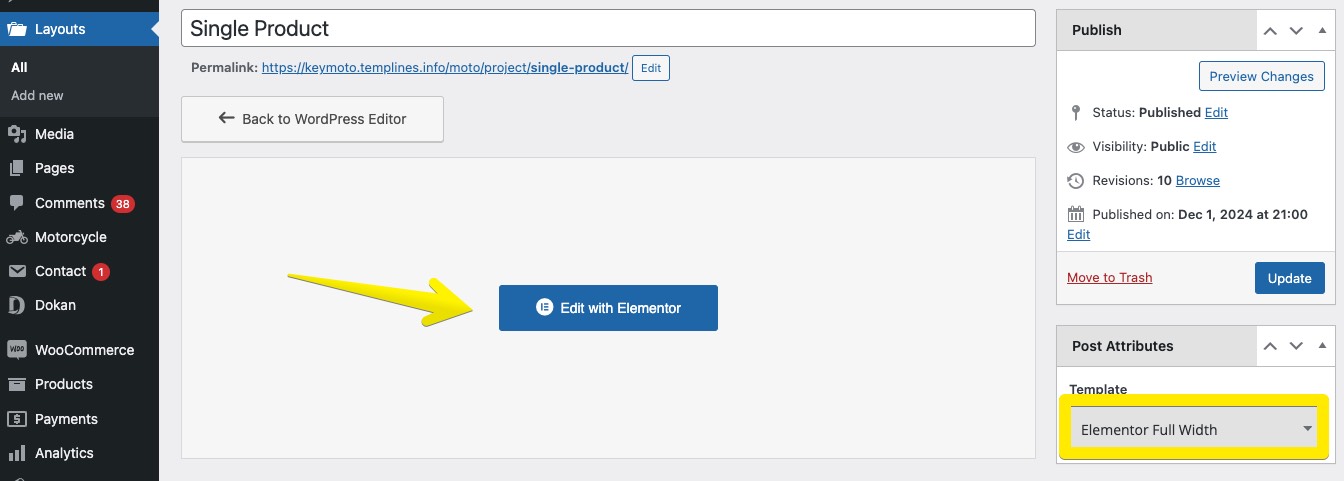
Use the product widgets to edit and create the page .
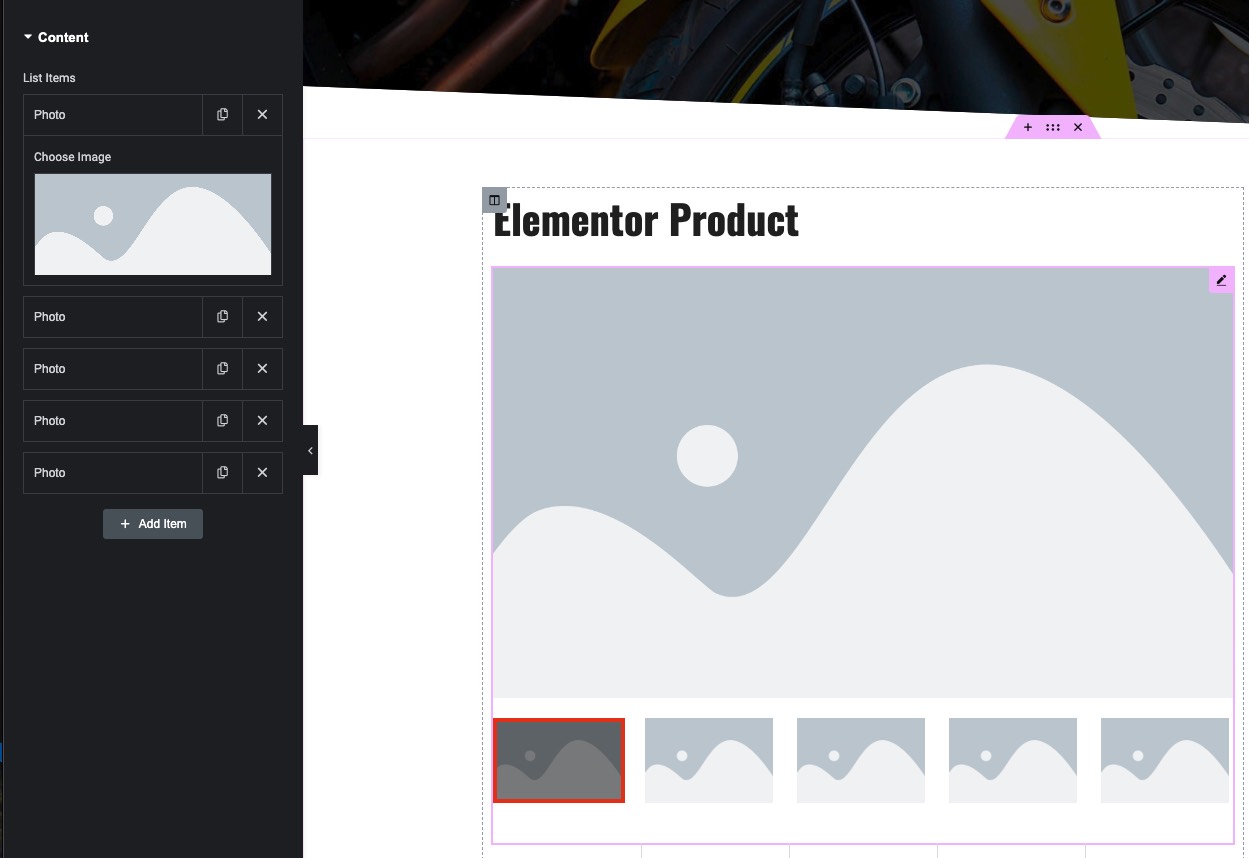
Step 2: Selecting a Product Template
- Open the product editing page.
- Locate the “Layout Settings” in the bottom panel
- Choose available layout templates.